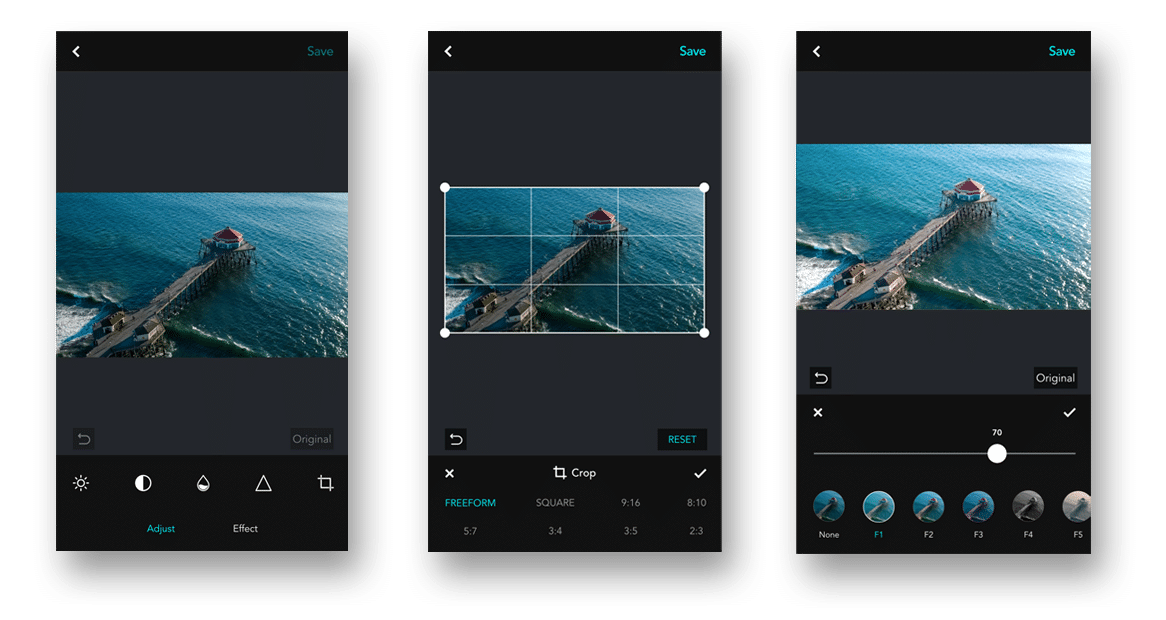The dual touch screens of the EVOLVE 2’s Ground Station deliver the most stunning visuals to support our robust user interface (UI) that allows you complete control over the aircraft, camera, settings and much more. The menu system is practical, user-friendly and intuitive. The top 8” FPV viewfinder provides live camera view and control during flight as well as the viewer for post flight review and editing. The lower 5.5” screen allows you to control flight, GPS, Gimbal and Ground Station settings.
The Ground Station’s robust user interface gives you complete control over the aircraft, camera, settings and much more. The menu system is practical, user-friendly and intuitive. The top 8” FPV viewfinder provides live camera view and control during flight as well as post flight review and editing. The lower 5.5” screen allows you to control flight, GPS, Gimbal and Ground Station settings.
















Live Camera Settings
Complete Camera Confrol in flightss
No two flights are the same and you can be sure conditions will inevitably change one minute after take-off. For the professional filmmaker, camera control in flight is mission critical. The Viewfinder touch screen provides complete camera control of important functions like touch focus, ISO, Shutter Speed, EV, White Balance and more so you get the look you want to achieve regardless of the environment or weather changes in flight.

Sans Geo-fences
Trust your Pilot
Data Privacy
Don't be Evil
XDynamics is committed 110% to your personal privacy, in the air and on the ground. We will never collect data before, during or after a flight at any time, ever. Fly with peace of mind that your data is yours to keep and will not be compromised. If you want the whole story, please review our Privacy Policy here.
Preflight Checklist
Preflight Checklist
Weather Forecast
Weather Forecast
Creative Assistant
Shoot like a Professional
Vincent Van Gogh and Martin Scorsese were born in very different times but they share one very important thing – they both used compositional guides as artists. Regardless of canvas, film or video, it is import to compose your images with a few standard guides that reach the human psyche in a good way. We developed the Creative Assistant to show these templates on screen while in flight to help you compose the best image/footage and draw people into your work. Visual templates include circle, diagonal, grid, golden ratio, quadrant, simple division, thirds, triangle and vanishing.
Learn more about composition in our blog post.
Learn more about micro four thirds camera systems in our blog post.
Capture your Flight Data
Review Flight Details Instantly
The Ground Station seamlessly records your flight data and allows you to replay the aircrafts flight path, altitudes and timing as well as any footage that was recorded during that flight. Flight data can be backed up on a computer to your user account for storage.
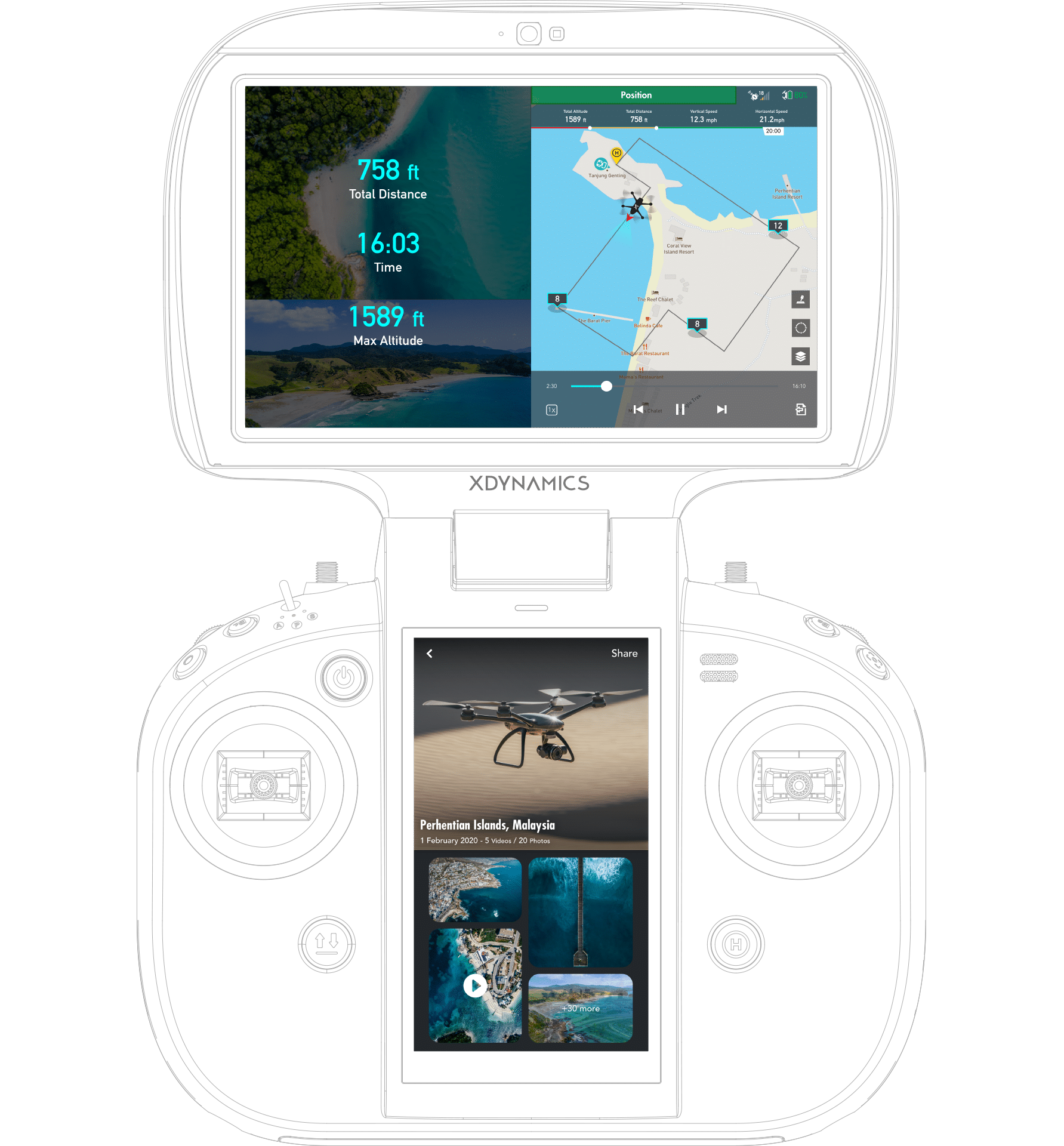

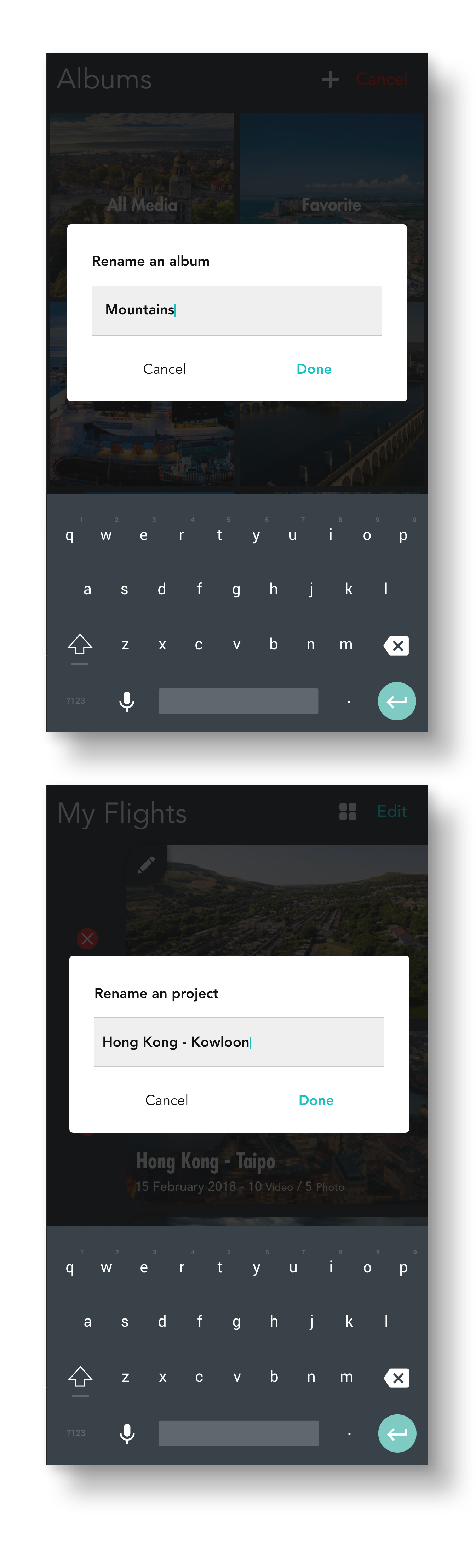
Content Management
Keep all your Creative Organized
The creative content is your most precious asset and the Ground Station helps you review and keep everything easily organized. The content management system allows you to review your content by location, time periods, type of footage, categories with titles or #hashtags for easy navigation and retrieval.

Content Editor
Edit Photos and Videos in the Field
If you need to do a quick edit to get out to the media but your computer is miles away – the Ground Station has you covered. You can edit photos, video and add titles other general tasks and save the file under a new name to preserve the original content.